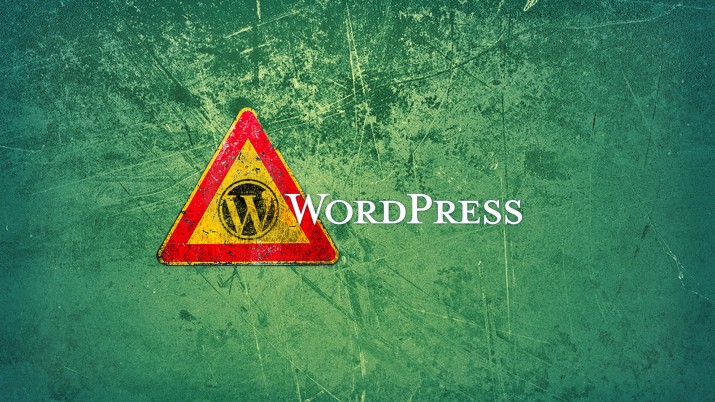Keeping your WordPress website well maintained gives you a great sense of accomplishment. But it would require you to take care of many aspects of your website, some of them easy to accomplish, some of them not so, due to their technical nature. However you wouldn’t know what to fix if you don’t know it’s broken. So today, we will talk about the various elements of your WordPress that you need to take care of, to keep it in top shape.
This blog post is mainly a handy guide to WordPress website maintenance. Implementing these best practices and tips is guaranteed to keep both search engines and visitors happier.
1. Get Backup Of Your Website Often
It is one of the most important tasks that you are supposed to do regularly, and one of the most ignored one. Even though backing up does not keep your website clean and fresh, this helps if some trouble arises. So, always have backup of your WordPress website on a monthly basis. Not only this, you can also backup daily blogs, weekly news, etc. – these are good for corporate websites. You can take a backup of your website through hosting provider or by downloading local copies of your website through FTP. WordPress plugins marketplace has numerous plugins that automatically backup your website completely. If you don’t find any plugin you can get your own custom
wordpress plugin developed.
2. Keep Your Website Updated
If you are keen to
maintain your WordPress website, you must update it from core. You should update installed themes, Plugins – their latest versions regularly. Luckily, WordPress brings out its latest version often to offer their users more advanced features & security fixes. What you need to do is, login to your WP site at regular intervals and update WP Plugins, themes and core WordPress files.
3. Eliminate Unused Plugins
WordPress Plugins are an ideal way to enhance functionality of WP site. But using them excessively may affect the performance as well as the security of a website itself. If you aim to have successful website, you need to delete Plugins which you have not used so far and most likely will not use in future too. You basically have to turn off the plugins and then delete them; But before you delete any plugin, take a closer look at all the plugins to see which ones you are using and which ones you aren’t.
4. Optimize Your Database
Database is where all your website content is stored. This includes blogs, images, videos, pages, settings and many things. As your website grows, your database begins to get stuffed, which in turn slows down the website’s speed. If you want to enhance your website’s performance, then you need to optimize your database. Using plugins, you can easily optimize the database of your website and improve its speed. Using a combination of different plugins you will be able to remove spam comments, unwanted posts, unwanted post revisions, etc. You can use plugins to also optimize the underlying MYSQL database tables.
5. Focus On Your WordPress Security
Majority of WP users overlook the security factor of their website. Security is one of the central factors which needs to be taken care of. If you want to safeguard your website from other security threats and hackers, you need to install reliable WP Plugins that can protect your website from malware or virus. Apart from these there are some security best practices that you should follow – delete the user account with the default username “admin” and create a new admin account with a unique username, keep the password strong with a combination of capital and small letters, numbers and special characters, limit login attempts for users to avoid brute force attack, keep all the plugins and themes always updates, etc
6. Keep A Check On Your Website Speed
If you aim to attract more visitors, you must provide them fast loading pages. It is a wll known SEO fact now that the website speed directly affects the rankings of your website on search engines. Fortunately, there is Google’s PageSpeed insight which offers a tool to grade your site’s load time and then offers tips to augment it. You can use this tool to find out your website’s speed and improve the speed using the recommendations provided.
7. Manage Website Content Regularly
Updating and managing content is very easy with WordPress; after all it is a Content Management System. You have to create content on your own, share it with your target audiences and engage with people who are commenting and reading it. Three key elements you need to think about are, 1) Publishing regularly 2) Sharing Content 3) Managing subscribers & comments. By taking care of these three points, you will be able to encourage your audiences to come back regularly.
Conclusion
As you can see from the above points, WordPress maintenance does not need to be tricky or time consuming. Follow some of the maintenance best practices and use plugins judiciously wherever you have to. But no matter how you do it, please make sure that you take care of the above points as best as you can to avoid the shock of one day finding that your website has been hacked by some hacker group and you don’t even have a backup of your old site!