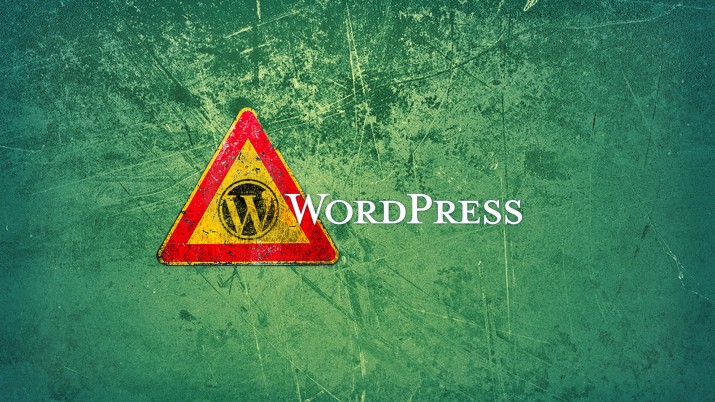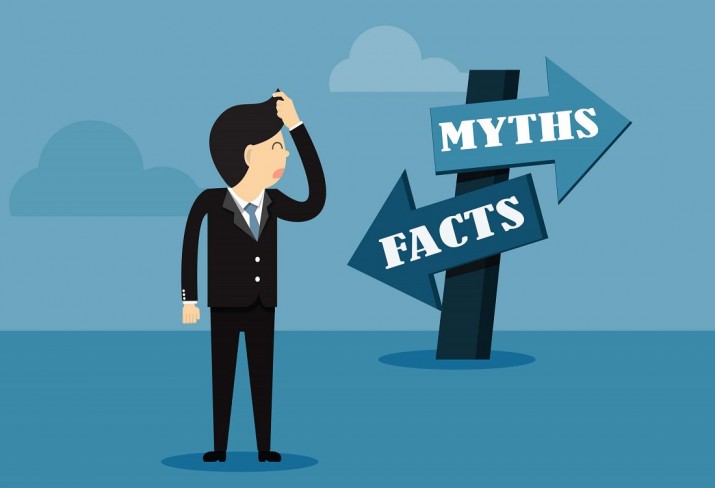For eCommerce businesses and brands, mobile as a medium cannot be ignored anymore. Mobile marketing has become one of the most important marketing tools. The accessibility of Mobile has open up new opportunities for ecommerce marketers to reach out to customers anytime, anywhere.
In this blog, I’m going to share with you some effective mobile marketing strategies that you can use to increase traffic and sales for your online store.
1. Responsive Web Design
Responsive website design is the most important factor for an effective mobile marketing strategy. Never forget that your website is the most vital tool when it comes to communication or marketing, since it connects you with your audiences.
Responsive design can offer the best version of your eCommerce website or store for each device that customers use – from desktop to tablet to smartphone. If you are an owner of an eCommerce website then ensure your website is all set for various devices. Responsive design offers a user friendly experience to users. This is incredibly important because, it brings you to the next initiative of marketing your store.
2. Display Advertisements
The most effective strategy is to spread brand awareness and re engage your customers by displaying ads. With respect to mobile devices there are umpteen opportunities to leverage this medium and ensure the results of your efforts are as valuable as possible. By considering mobile usage throughout the design and creative process, you can ensure that your ads are optimized for small screens – short and transparent images with “buttons” which are easy to click from touch screen phones.
Present networks through Google offer advertising opportunities on mobile websites so that you can show your ads on those sites with your targeted demographics. Advertising with Google is always a wise choice; it is important to remember that the current era is of mobile ads. Through AdWords, ads can be displayed to market brands on devices like tablets, smartphones or desktops. With Google, you can always manage costs as you would like depending on your campaign requirements.
3. Social Media Marketing
Social Media marketing is an integral part of digital marketing campaigns. Majority of social media users use mobile devices; they are active on platforms such as Facebook, Snapchat, Instagram, Twitter and others where there are great capabilities to market your brand and reach wider audiences. However, there are a lot of options available for marketers to advertise on! They can excellently drive traffic to the websites by using social media platforms as a marketing funnel.
Whether you are using usual brand promotion ad or reengaging customers with products, your objective of social media marketing must be clear. You should keep in mind that, your campaigns are viewed from mobile devices. So place your advertisement campaigns accordingly. For instance, if you are doing a video advertisement on Facebook, then by default that video ad plays silently on auto play, keep all essential information in the beginning of the video so that people don’t miss them out even if they don’t watch the full video and use a descriptive image to promote a video advertisement. This helps communicate the core message of that ad, you are trying to elicit.
4. Mobile-Friendly Email Marketing
E-mail content must be concise with easy to read text and short call to action liners. Subject line should not be cut off in inbox. With so many users on smartphones when they check their inbox, it is important that your campaigns are well optimized for mobile devices. Once you get the email address for potential customers, you can drive effective website traffic and boost sales.
Most of the buyers check their inbox from their mobile devices, not from desktops. Make sure your efforts don’t go in vain. Also ensure your email marketing is mobile friendly. For this, you can use responsive designs (just like responsive websites) for e-mails. Use easily readable fonts, compelling images, clickable icons & call to actions. E-mail content must be created with limited word counts.
5. Tailor Content for Micro-Moments
An important factor to consider when building mobile marketing strategies is your “Content”. Create content which can boost your brand’s digital presence. The solution must be served as per the needs of your users. Fulfilling your consumers’ goals through relevant content is essential to grow your brand. A great digital presence matters a lot in the industry today. These are micro moments and with the development of smart phones, content is ruling the digital era.
With content, you can be much quicker than before; you must deliver value and at the same time you should be relevant. So as to leverage “I-want-to-buy” moments, it is must to customize your content. You can form messages which surround the mind of your consumers, creating informal content that speaks to the unique requirements of your target audiences. Users don’t read long paragraphs on their mobiles. Your potential customers look for accurate replies and the simple way to find your products.
Set Off A Mobile Marketing Strategy
Mobile marketing is rapidly emerging as a core marketing focus for many brands. A smart strategy requires the right amalgamation of imagination and creativity with a data-driven mindset. Majority of them need a commitment to offering the best end users experience possible. A well produced mobile strategy can be a game changer. Without taking your audiences into consideration, better strategy can’t be built.