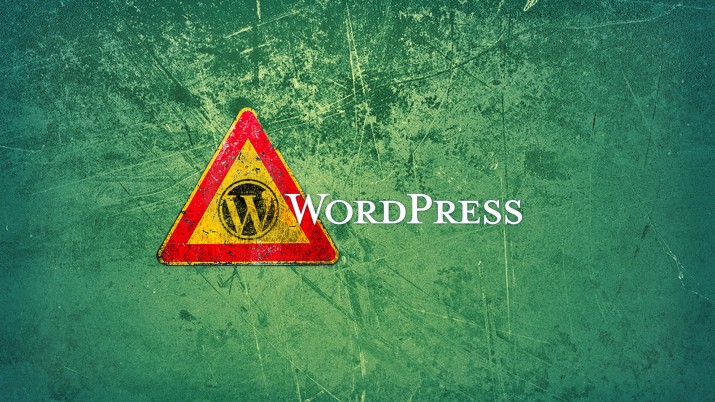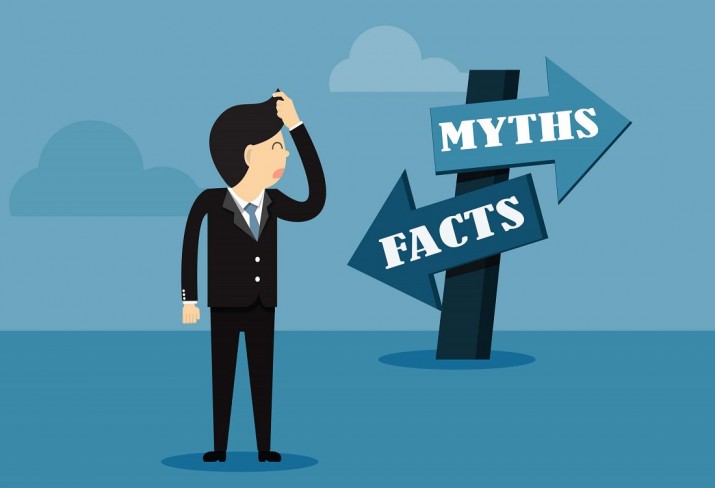The World Wide Web has metamorphosed over the time from its inception and technology has been its vehicle to improvement. Given the availability of limitless resources and the constant competition to come up with better websites has made the job of a web developer much more difficult and challenging. Take for instance, the success story of YouTube. While other similar sites failed before, YouTube took the road to success riding on the Adobe Flash player technology.
They key takeaway from these developments is the fact that the only game changer for the web today is proper utilization of tech advancements and path breaking graphic user interface (GUI). But to be able to exploit the web technology advancements and to keep up with the latest user interface trends, web developers and web development companies have to be a master of all the upcoming and advanced technologies.
While there is no end to what you can learn, if you are passionate about web technologies, there are few technologies that any modern web developer simply cannot ignore. Here are 10 such technology areas.
1. Browsers
Web browsers are tools that create an easy to use interface between commands by the user and the results returned by the web servers in form of relevant web pages. Commonly used web browsers are Google Chrome, Mozilla Firefox, Safari, Internet explorer etc. Each one of these offer varied functions to their users all of which should be mastered by every developer to make sure how his designed website is responding to different browsers. Cross browser compatibility is one of the most basic requirements of a website today. Users are more adept at using various modern browsers today. Internet Chrome is not the default option anymore. Nor is Firefox. Though developers continue to use Firefox as the standard browser, Chrome has more user base than any other browser.
2. HTML5
The main markup language since the very beginning, HTML provides structure of a website so that web browsers know what to show. With every version, HTML comes up with better range of capabilities. HTML5 is the latest version of HTML and is obviously the best till now. HTML5 had been able to bypass the problem of media plug-ins along with an array of useful functions and features. Acceptability of HTML5 across various platforms including major web browsers and mobile devices makes it an important technology which every web developer should master. HTML5 has made flash redundant and made it super easy to use video content natively in HTML.
3. CSS3
CSS3 is the latest version of Cascading Style Sheets which offers an assortment of features that determine how your web properties look – from colors, shapes to various animation and shadow effects. It has lessened the dependence on javascript and other web elements that were vulnerable to bugs, were time consuming to develop, and mostly not compatible across browsers. Web developers today are using CSS3 more and more in conjunction with HTML5 to create web properties that are less dependent on scripts.
4. Programming Languages
Programming languages are used to write the code. All languages have their own syntax and logic. Some, like PHP are more widely used than others. To survive the throat cutting competition, web developers must be efficient in using and understanding different programming languages. Some of these languages popular on different frameworks include Javascript, Python, Coffeescript, Ruby, Java, PHP, Go, Objective-C, etc.
5. Responsive web designs
With increased use of multiple devices to access the web, flexi or responsive web designing concept has become immensely pertinent. Today responsive designs make it possible for us to view web page across various platforms with ease, where the matter adjusts itself in length and width for better viewer experience. For flexible view of any portal on various devices, a developer must excel in developing responsive web designs.
6. Databases
Proper organization of data in digital format is what we know as Database. There are two types of digital databases namely SQL and NoSQL. The structure of SQL is tailored to make sure that all the data is correct and validated while NoSQL provides more flexibility for the building and maintenance of applications. Proficient knowledge of various databases like MongoDB, Redis, PostgreSQL, Oracle, MSSQL, etc. is a must for every web developer.
7. Frameworks
Frameworks are built to facilitate the development of proficient and dynamic websites, web applications and mobile applications. Working on various programming languages becomes much easier with the aid of these frameworks as you don’t have to start from scratch. The entire complicated and repetitive task is reduced by promoting code reuse for activities like database access, session management, etc. Some of the more popular frameworks that every web developer should master include CMS frameworks like WordPress, Joomla, Drupal; ecommerce frameworks like Magento, Prestashop; PHP frameworks like CakePHP, Zend Framework; Microsoft frameworks like ASP.NET, SharePoint;
8. Protocols
Protocols are a set of instructions on how computers and devices communicate with each other and process information. For example HTTP protocol works on how a website gets to the browser. It requests the server for the website and gets response with the HTML, CSS, or Javascript of the website. A comparatively newer protocol, DDP, creates a continuous connection between the client and the server where websites update without even refreshing the browser. Another protocol called REST is majorly used for APIs and uses standard methods to exchange information between various applications. It is very important for any web developer to be well informed about the technology behind these protocols.
9. API
An application programming interface or API is created by the developer of an application to allow the usage of some of its functionalities to a third party app or website without sharing the code. This makes it possible to combine multiple APIs to create new applications. APIs allows sharing of data between various web applications. Hence, a web developer should master the technology of creating good APIs. All the popular web and mobile apps today come with their own APIs that help integrate the app with various other services.
10. Data Formats
The organization and storage of data in the databases, according to their particular specifications, is defined by structures called Data Formats. When we talk of web development, JSON is leading the market as the most popular data format. XMS continues to be in use since the time web development was introduced. XMS format was used mainly by Microsoft. The format which is used in excel is the CSV format, which every web developer should be able to work with. Here, the formatting of the data is done using commas.